Nothing helps you find more fish than a fish finder. A fish finder not only uses sonar signals to display an image of fish and structure below the boat, but many models also read water depth and temperature. Once you learn to use a fish finder to find fish, you can determine the best water and structure conditions that produce the most bites.
Modern fishing kayaks are designed for electronics and the latest generation of fish finders are less expensive and more functional. Today, fish finders pack a lot of features for less money, making it easy to add a fish finder to your kayak.
SHOP FISH FINDERS ON AMAZON VIEW ALL KAYAK FISHING ELECTRONICS
[This article is part of the Kayak Angler Buyer’s Guide for The Best Kayak Fishing Gear For 2024. Find all the best kayak fishing gear from the top brands for all situations.]
How Fish Finders Work
A fish finder consists of two parts: the display unit and the transducer. The transducer sends sound waves through the water, which bounce off objects and return to the transducer. Then the display unit translates the signal into an image on a screen.

Depending on the density of the target, the sonar wave will return a different signal. For example, a rock on the bottom will appear darker and brighter than a fish. The most advanced fish finders use high-powered signals and super sensitive electronics to create a detailed image of what’s below the boat. Some fish finders send a signal on each side of the boat to show fish and structure hiding up to 200 feet away.
How to Use a Fish Finder
Fish finder basics are easy to learn. Most units are user-friendly—just turn it on and go fishing. However, some anglers will want to adjust gain, speed, colors and other settings for optimal performance. On a fish finder, gain controls the sensitivity of the receiver. Higher gain shows more detail. In deep or dirty water, lower the gain to cut clutter and noise.
Speed is how fast the sonar images pass on the screen. Slower speed shows more detail but will blur if the speed of the boat increases. Regardless of whether the sonar image is grayscale or color, variations in the shading or colors indicate density of the target. Adjust the color contrast for the best definition. Adjusting depth or using a split screen will zoom in on a specific area of the image.
How to Read a Fish Finder
What Do Colors on a Fish Finder Mean?
As stated above, a grayscale fish finder will show variations in target density with shades, while a color fish finder will do so with colors. For example, hard, rocky bottom will appear as a different shade or color than soft mud. Some fish produce a darker mark than other species.

Reading the colors allows the angler to interpret the signal. Are you on the reef or the sandy flat? Is that bait or bass? Adjust the color scheme for the highest contrast image to make it easy to pick out bottom features and fish. If you can read the colors, you can learn how to use a fish finder.
What Do Fish Look Like on a Fish Finder?
When you learn how to use a fish finder, you can tell crappie from perch, speckled trout from redfish and sea bass from spadefish. Fish appear as an arch on the screen. A school of bait will look like a large blob. Each fish species seems to return a unique signal. Once you mark fish and then catch one, you will learn what different species look like on the display.
A layer of lighter marks close to the darker bottom can indicate fish hanging deep. Light static on the screen may show a thermocline where the water temperature changes. True sharpies can tell largemouth bass from crappie or a school of threadfin from a pod of menhaden.
Where is the Hard Bottom on a Fish Finder?
Both grayscale and color fish finders display hard bottom. What does hard bottom look like on sonar? The answer is easy. On a grayscale display, hard bottom will be dark gray or black. With a color finder, the hard bottom will be brightest red. A shipwreck or reef will rise off the bottom in a dark hump.

Where is My Fish Finder Looking?
Sonar sends out a cone shaped signal. The signal is narrower at the transducer and wider as it goes deep. By adjusting the sonar power, anglers can go from a broad beam that shows detail in shallow water to a narrow signal to read the bottom in deep water.
CHIRP (Compressed High-Intensity Radiated Pulse) signals send both powers and combines the return for a more detailed depiction of fish and structure. Down imaging sonar uses a high-powered signal to create a near photographic image of structure below the boat.
How to Use Side Imaging to Find Fish
The latest fish finder advancement is side imaging and 360-imaging sonar. These units use a larger transducer that sends signals in multiple directions and then displays targets under and around the boat.
Side imaging sonar displays the target and the signal shadow behind it. Fish appear as a scratch and a dark shadow. 360 sonar uses a transducer that spins to show a video-like image of fish and structure. These new fish finders create a virtually three-dimensional image of fish, structure, grass and bottom. There is nowhere for fish to hide.

Related Articles
A fish finder is only useful if you know how to use it. | Feature photo: Courtesy of Old Town Canoes & Kayaks